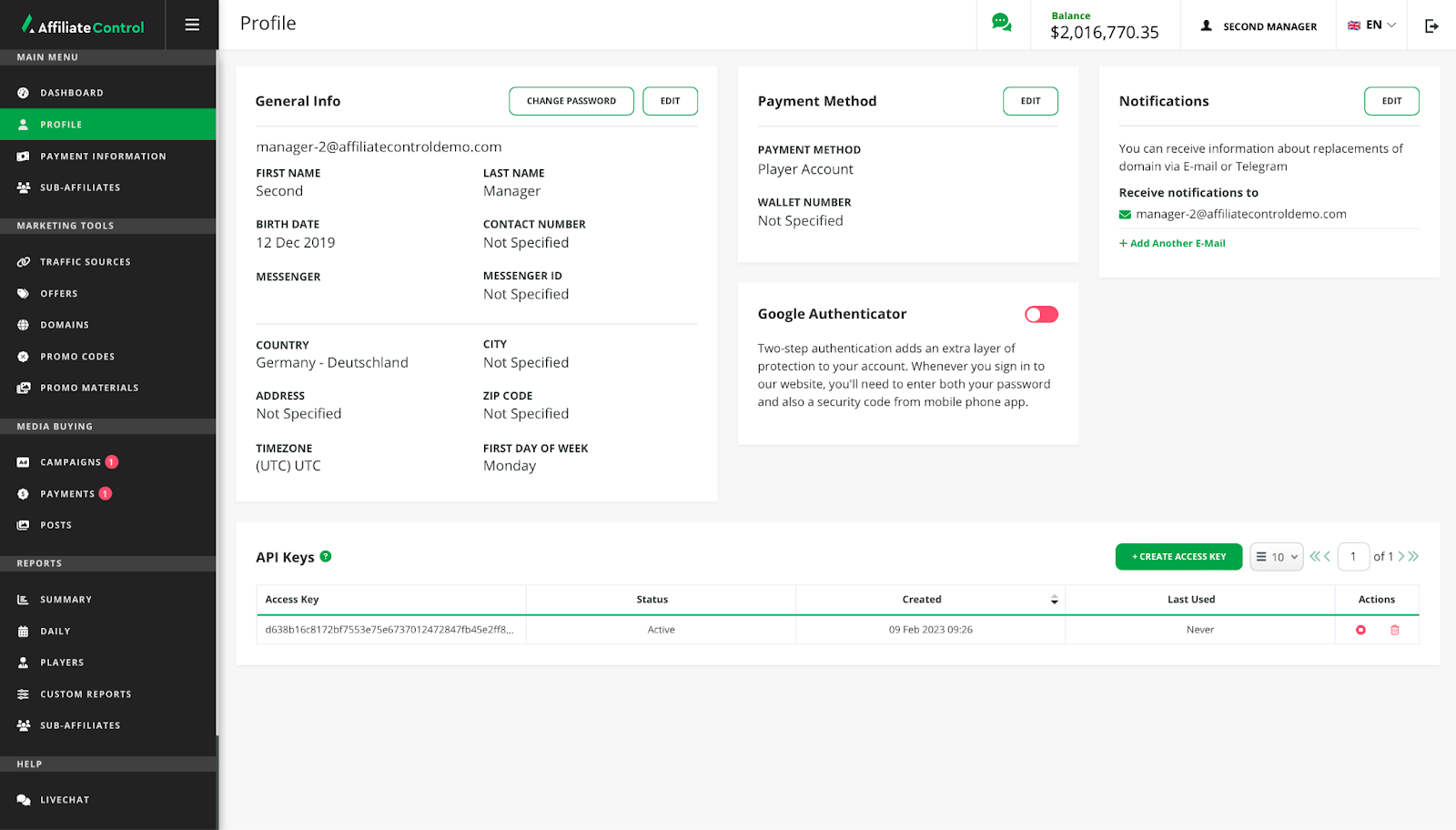Profile
General info
In the "General Info" block you can edit:
- Your first and last name, date of birth. This information is used by your manager to identify your account. Please fill them in correctly.
- Your location data will help the support team in resolving your requests.
- Contact details are used to contact you for quick resolution of questions and issues about tracking and payment payout.
- Please specify your real time zone. It affects the display of reports and makes the statistics easier to read.
Password
Change your password regularly for security purposes. Use strong passwords using a combination of letters and numbers. To change your password, you must enter your old password and enter your new password twice.
Attention
Changing the password will reset all previous sessions.
Google Authenticator
You can set up two-factor authentication to protect your account from unauthorised access.
To enable two-factor authentication:
- Click the "Enable" and enter your current password.
- Install the Google Authenticator app from Google Play Store or App Store on your mobile phone.
- Open the Google Authenticator app and scan the QR-code displayed on the screen.
- Enter the temporary code generated by the app and click the "Check Code" button.
- If the code was entered correctly, you will be displayed 10 backup access codes in case you lose access.
Attention
Note and keep your backup access codes in a safe place. If you lose access to the app and your backup access codes, you need to contact support to go through the identification procedure and restore access to your account.
Payment method
In the "Payment method" block you can specify the payment system and wallet to which the affiliate program will pay your earned commission.
For security reasons, a payment method can be set by an affiliate only if the balance is less than $500 and if the payment method has not been set before. Contact support to change the payment method.
You can see the payment period and the setting of "Negative Carryover" on the Payment information page.
Notifications
In this section you can set up a channel for domain change notifications in your rotation group. Notifications can be received by email or by Telegram bot.
API keys
You can manage your account settings or create reports using our API. The API specification is described at https://affiliatecontrol-api.com/affiliates/docs/
Attention
API keys give full access to your account. Please do not share your API keys with others, keep them in a safe place and replace them immediately in case of possible leaks.